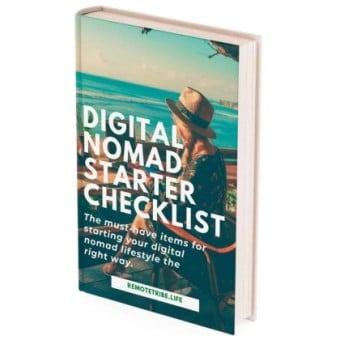Office ergonomics are extremely important for health and the general wellbeing. With working from home exploding lately, professional around the world must make sure their home office setup is right so they keep their back and neck safe.
Moreover, as a digital nomad or location independent professional, you sometimes won’t have an office therefore you will need portable gear to create that on-the-go office to keep you productive and healthy.
Portable laptop stands can help, whether you’re at home or working whilst travelling, especially if you don’t have a co-working space around. The best laptop stands raise your laptop’s screen closer to eye level, bettering your posture, and some can even go from sitting to standing. We recently tested a PORTABLE laptop stand called “K2 Portable Laptop Stand” from a company called Nexstand.
With a weight of only 234 grams, this laptop accessory arrives in a nice branded box just a few days after the order is placed (that’s for the United Kingdom). If you are based in Europe, the delivery time will be somewhere between 5-7 days the company said whilst orders from the rest of the world has to wait between 7-14 days for their stand to arrive.
We were really surprised (in a good way) by the fact that the laptop stand comes with a small soft sack which protects it during your intense travels as a digital nomad.

Unboxing gallery


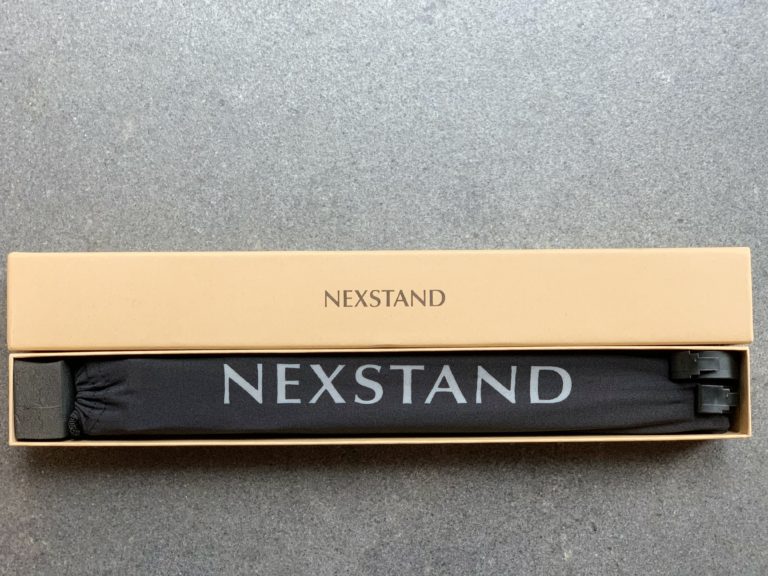


The first thing that came up in my mind after taking it out of the box was portability, exactly what a stand like this should be about. Another feature that stands out is the really light weight of this accessory which makes it even more attractive if you are a keen traveler and location independent professional.
Key feature 1: Adjustable
After you expand the stand into its full position, you have to adjust the height of the stand BEFORE putting the laptop on it. You pull the triggers underneath the hinghes with both hands and start adjusting as per your desired height (second picture).
This is one thing we found a bit annoying about Nexstand K2 portable . It’s hard to change the height of the stand once the laptop has been place on it. We recommend you take the laptop off it first, then do the adjustment.
Key feature 2: Locking system
The lower edge of the laptop sits safely on the stand locked inside the two arc-grips. It doesn’t move and offers the computer a good grip and stability. On top of that, the skid free bases give an increased firmness to the entire setup.
Note: the skid free base can slip sometimes on some shiny surfaces like marble. However, if you are using external keyboard you won’t touch the stand at all so we don’t see this as a major issue.
Key feature 3: Portability
This is probably one of the things we loved most at this portable laptop stand. It’s light, super easy to setup and when it’s not folded it feels very solid. Weighing only 234 grams, this little device is perfect for digital nomads and people on the go.
The good and the bad about Nexstand
Pros
- Very light (under 300 gr)
- Good value for money
- Made from quality material
- Easy to setup in just a few seconds
- Fits both 13" and 15" laptops
- Easy to carry in backpack or luggage
- Great ventilation - no back plate
Cons
- Feels a bit fragile and wobbly
- A bit slippery on some surfaces (the anti skid system needs improvement)
- Need both hands to operate
Technical details:
- Material: industrial-grade reinforced nylon and high quality metal fittings
- Dimensions: 35.4 x 4 x 4cm when folded up and 30 x 27.8 x 16cm open
- The height adjustable range is from 14 to 32 cm above tabletop
- Easy to setup in just a few seconds
- Fits both 13" and 15" laptops
- Supports all laptops and macbook models with a front edge of less than 2cm and keyboard width greater than 27.5cm
Get this stand right here!
Main takeaways and conclusion
Our team has been using the K2 Nexstand for about 2 weeks now and the overall impression was very good.
Some of us work at home, whilst others in coworking offices. The portable stand is easy to carry around, not complicated to setup and does the job perfectly whilst on the road or in the home office.
We would rate it a 4.5 / 5 score so not a perfect one, mostly due to the fact that it can seem slippery and fragile sometimes.
How to choose a laptop stand
What are the different types of laptop stands?
Right now, there is an laptop stand for every taste and situation out there. Each type of stand below has its own unique advantages and drawbacks so the choice ultimately comes down to personal preference and lifestyle match.
Some laptop stands are fixed (not adjustable) and help just to increase the height of your laptop.
Adjustable laptop stands are more popular because the height and angle of the stand can be made to fit the user height and position
Foldable stands and adjustable (like the K5 presented above) ideal for travel and location independent lifestyle
Some stands are designed specifically to prevent high-performance laptops from overheating, often using fans.
Standing desk
The bigger and fixed laptop stands are usually preferred for home or office use whilst the compact and foldable stands that are better suited for travellers and freelancers. AdditionallyAnd then there’s the much-hyped .
Do laptop stands really posture and health?
Maintaining a good body posture is important for both productivity and overall good health. Even though it’s wide spread knowledge, a lot of professionals ignore the doctor’s advice and do not put the theory into practice. If you are not aware about the correct position at the desk, here is a really good guide about it.
A laptop stand can really help and change your office life. By placing your laptop on a stand, then adjusting it to the correct height and angle you can immediately remove the strain caused by a poor computer posture.
However, the laptop stand is not the only thing necessary for a perfect posture at the desk. You will need a quality ergonomic chair, mouse and keyboard. Ideally you would want a standing desk which you could raise and lower whenever you feel pressure your back.
Do laptop stands improve laptop performance?
Yes they can. Laptop stands let your computer breathe more easily, making it less likely to shut down from heat or break.
The base tends to be the hottest area of a laptop since that’s where the CPU and GPU are located, and, when lying flat on a desk, there’s nowhere for that heat to go.
However, most laptop stands have ventilation grilles that promote airflow underneath the laptop or even better, some of them don’t even have a backplate (like the K2 presented).
A lot of stands use conductive materials that draw heat away from the laptop, which will make it more efficient too. And if your laptop is still too hot to handle you can opt for a powered laptop stand with built-in cooling fans. If cooling capabilities are high on your priority list, you’ll want to take a look at our rundown of the best laptop cooling pads.